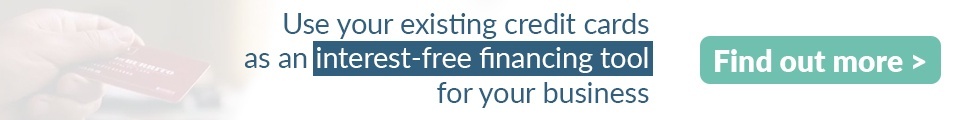Time is every business owner’s most valuable resource.
There’s always almost never enough time for the 101 things on your mind, and making and tracking payments is one of the biggest time vampires for any small business.
This is also why smart business owners turn to CardUp to solve this problem. With our platform, they are able to schedule payments in advance, as well as set up recurring payments so they take up less time each month on their payables, allowing them to focus on other aspects of their business.
We also further improved our customer experience by reducing our payment processing time for all payments, allowing you to set up a payment even nearer to your due date. This means you could set up a payment on Monday and your recipient will receive it by Thursday in the same week, with no additional charges or action required.
For your even more urgent needs
But what if you had an even more immediate payment – like for the last minute invoices that just came up, or for an urgent batch of inventory to be delivered within the next two days?
CardUp’s Next Day payment feature looks to solve just this, allowing our users to make such urgent payments with their credit cards. Now you can set up your payments just one business day prior to your due date, as well as allowing you to instantly leverage on your pre-approved credit line, interest-free for up to 58 days!
Available at just a nominal cost
Next Day payments are available for all CardUp for Business users, and for all your payment types at just 0.3% of your transaction, on top of your regular CardUp fee. The fee is automatically calculated and added on to your total payment – you can review it on the payment confirmation page before you confirm your payment.
How it works
We have made this Next Day payment option as simple and convenient for you, making it a natural part of your payment setup process. Here’s how it works:

After you select your payee and payment type, when filling in the payment details, you will find the ‘Next Day’ option under ‘Payment speed’. Simply toggle the selection from ‘Normal’ to ‘Next Day’ to enable this option.

After you select the ‘Next Day’ option, you will then be able to pick the next business day as your payment due date. Do note that if you are setting up the payment after 6pm each day, the payment will be processed the following morning instead.
The additional 0.3% fee will be reflected on your payment confirmation page. Review your payment details and you’re good to go!
With a growing list of features and integrations planned to make your payments more seamless, and your business more ready for the digital age, the CardUp team is always improving our product. Have a suggestion? Feel free to drop us an email at hello@cardup.co with your feedback!